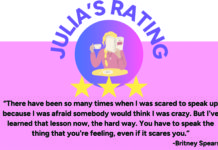by Matt Kennedy
PhoneFlare, a new mobile phone app created by Christopher Jarvis, is featured as an easy-to-use emergency alert application. This app is aimed towards college students who are away from home; it is a tool to alert loved ones when the user is in danger.
The simple app can be downloaded to their phones for free and register using their school email to create an account. It carries a simple and basic concept which is easy to follow and set up.
Once a student makes an account, they can select which contacts from their phone as their emergency contacts the app sends alerts to. The app carries out different features one can use in order to let their friends and family know they are safe.
The app features three emergency safety nets when using the app. When the app is open, the user can swipe the screen up which indicates the student needs help. Two options then appear; one green button which says “I’m Ok” and another red button which says, “Call 911.” Whatever button is selected sends the text to the emergency contacts.
Another emergency feature is the ‘check-in’ which consists of a time period within the next day the user can select to check-in. If the check-in time period is missed, then an alert is texted to the emergency contacts.
Both of these features are significantly useful for students. This app is a “Life Alert” for students but for smartphones; it is easy to use, fast to set up and doesn’t cause any unwanted problems. The emergency swipe and the check features are helpful and college students should download this app for those two features alone.
The third emergency feature the app consists of is the headphone removal alert. The user inserts their headphones into the headphone jack and presses the “Arm” button on the screen, arming the miniature security system. If the headphones are removed from the phone, then the emergency alert is activated and the option to send an “Ok” or “Call 911” text message are issued.
I am not sure why this feature is available for the app. It will not be used very often because it provides the greatest margin of error. What if the headphones accidentally fall out or are pulled out without the incident of the user being in danger?
This headphone feature is most likely used if a student is scared of walking alone and the possibility of being attacked by a stranger in which the headphones would be removed and the emergency contacts are notified.
The app comes with a tutorial video when the student registers and the ‘Options’ section carries features such as the campus police being notified or a multicolor alarm.
This app is rated five stars on Apple’s app store and is continuing to grow in downloads.
PhoneFlare is an amazing idea that all college students, especially freshmen, should download because it acts as a quick and easy contact tool to loved ones. The app is up to date and fully functional with close to no bugs.

Maddie Parise | Criterion